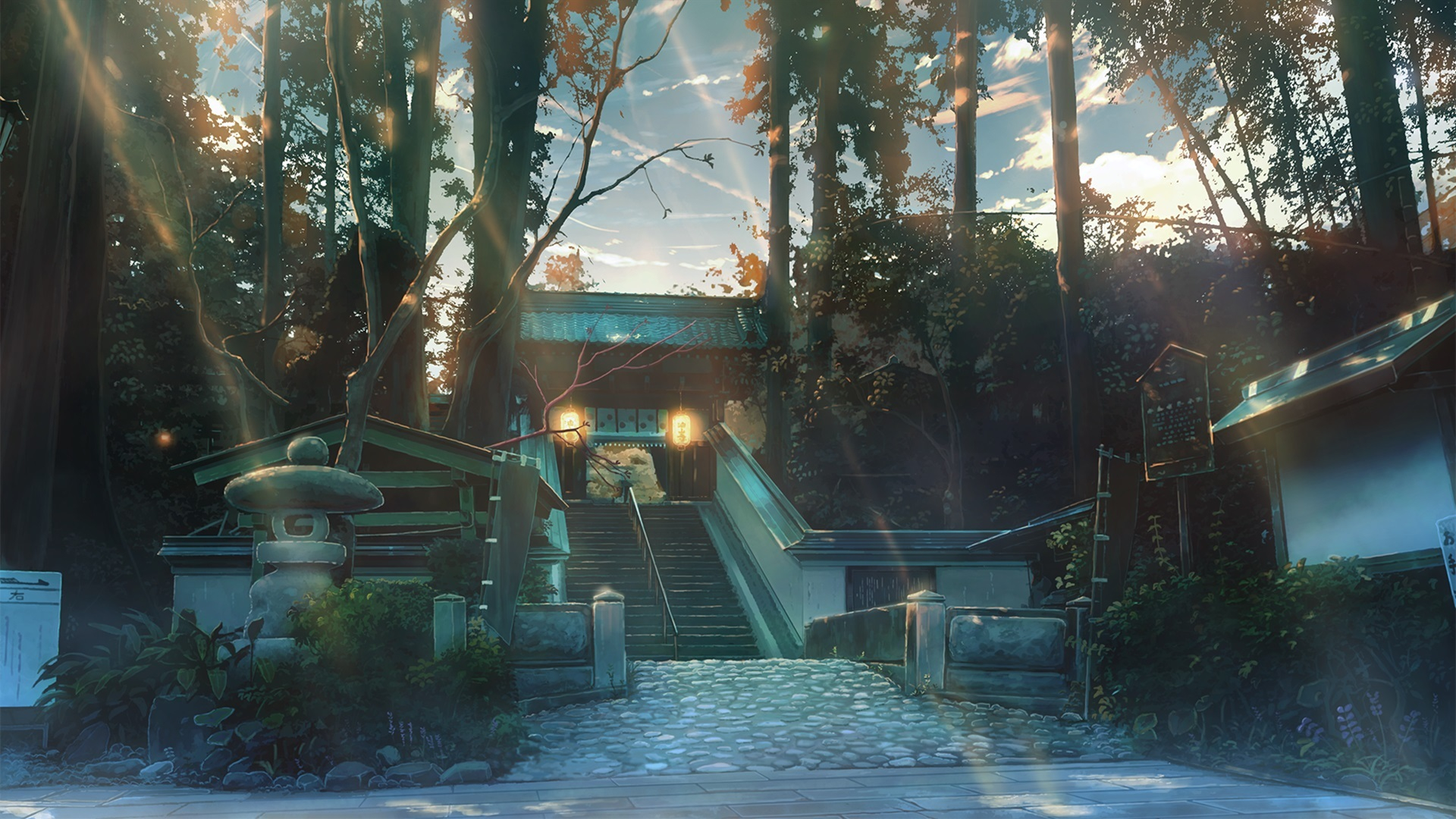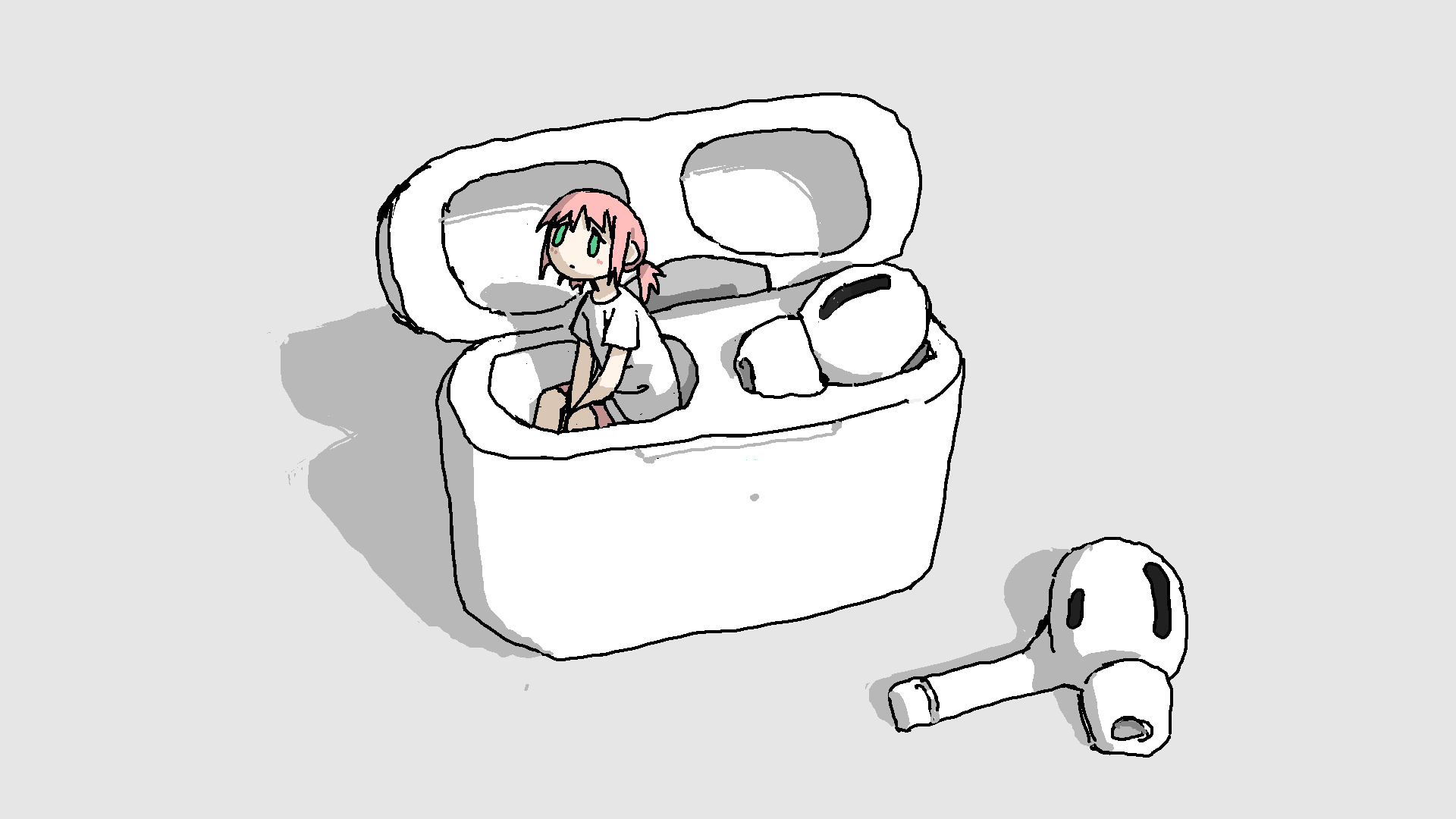C语言版本的文件io 1.打开文件,确定权限 1 2 3 4 5 FILE * fp = fopen("filename" ,"rw" )
2.获取文件流,写入文件句柄 1 2 3 4 5 6 7 8 char buffer[] = "hello wolrd" ;fwrite(buffer,sizeof (char ),sizeof (buffer),fp);
3.读取文件内容 1 2 3 4 5 6 7 8 char Buf[12 ];fread(Buf,sizeof (char ),sizeof (buffer),fp);
4.关闭文件 5.完整C代码 1 2 3 4 5 6 7 8 9 10 11 12 13 14 15 16 #include "stdio.h" void openfile () FILE* fp = fopen("test.txt" , "rw" ); if (fp == 0 ) printf ("open file final" ); char buffer[] = "hellowolrd" ; char Buf[12 ]; fwrite(buffer, sizeof (char ), sizeof (buffer), fp); fread(Buf, sizeof (char ), sizeof (buffer), fp); for (int i = 0 ; i < sizeof (Buf); i++) printf ("%c" , Buf[i]); fclose(fp); } int main (void ) openfile(); return 0 ; }
C++版本的文件io 1.直接使用流对象进行文件的操作,默认方式如下: 1 2 3 4 ofstream out ("..." , ios::out) ;ifstream in ("..." , ios::in) ;fstream foi ("..." , ios::in|ios::out) ;123
文件写操作
1 2 3 4 5 6 7 8 9 10 11 12 13 #include <fiostream.h> int main () ofstream out ("out.txt" ) ; if (out.is_open()) { out << "This is a line.\n" ; out << "This is another line.\n" ; out.close(); } return 0 ; } 123456789101112
文件读操作
1 2 3 4 5 6 7 8 9 10 11 12 13 14 15 16 17 #include <iostream.h> #include <fstream.h> #include <stdlib.h> int main () char buffer[256 ]; ifstream in ("test.txt" ) ; if (! in.is_open()) { cout << "Error opening file" ; exit (1 ); } while (!in.eof() ) { in.getline (buffer,100 ); cout << buffer << endl ; } return 0 ; } 12345678910111213141516
2.open函数 1 2 3 4 5 6 7 void open ( const char * filename, ios_base::openmode mode = ios_base::in | ios_base::out ) void open (const wchar_t *_Filename, ios_base::openmode mode= ios_base::in | ios_base::out, int prot = ios_base::_Openprot); 123456
参数:
filename 操作文件名
mode 打开文件的方式
prot 打开文件的属性 //基本很少用到,在查看资料时,发现有两种方式
**打开文件的方式(mode ): **
1 2 3 4 5 6 7 8 9 ios::app: //以追加的方式打开文件 ios::ate: //文件打开后定位到文件尾,ios:app就包含有此属性 ios::binary: //以二进制方式打开文件,缺省的方式是文本方式。两种方式的区别见前文 ios::in: //文件以输入方式打开(文件数据输入到内存) ios::out: //文件以输出方式打开(内存数据输出到文件) ios::nocreate: //不建立文件,所以文件不存在时打开失败 ios::noreplace://不覆盖文件,所以打开文件时如果文件存在失败 ios::trunc: //如果文件存在,把文件长度设为0 12345678
打开文件的属性取值(prot ):
1 2 3 4 5 6 0:普通文件,打开访问 1:只读文件 2:隐含文件 4:系统文件 可以用“或”或者“+”把以上属性连接起来,如3或1|2就是以只读和隐含属性打开文件 12345
状态标志符:
除了eof()以外,还有一些验证流的状态的成员函数(所有都返回bool型返回值):
1 2 3 4 5 6 is_open():文件是否正常打开 bad():读写过程中是否出错(操作对象没有打开,写入的设备没有空间) fail():读写过程中是否出错(操作对象没有打开,写入的设备没有空间,格式错误--比如读入类型不匹配) eof():读文件到达文件末尾,返回true good():以上任何一个返回true,这个就返回false 12345
要想重置以上成员函数所检查的状态标志,你可以使用成员函数clear(),没有参数
获得和设置流指针
1 2 3 4 5 6 7 8 9 10 11 12 13 14 15 16 17 18 19 20 21 22 23 24 25 26 27 28 29 30 31 32 33 34 35 36 37 38 - 对于所有的输入输出流都有至少一个指针,指向下一个要操作的位置 ofstream put_point ifstream get_point fstream put_point和get_point - 获取流指针位置 tellg(): 返回输入流指针的位置(返回类型long) tellp(): 返回输出流指针的位置(返回类型long) - 设置指针位置 seekg(long position): 设置输入流指针位置为第position个字符(文件首位置为开始位置) seekp(long position): 设置输出流指针到指定位置 12345678910111213141516171819 // position in output stream #include <fstream> // std::ofstream int main () { std::ofstream outfile; outfile.open ("test.txt"); outfile.write ("This is an apple",16); long pos = outfile.tellp(); outfile.seekp (pos-7); outfile.write (" sam",4); outfile.close(); return 0; } 1234567891011121314151617
seekg ( off_type offset, seekdir direction );
ios::beg 从流开始位置计算的位移
1 2 3 4 5 6 7 8 9 10 11 12 13 14 15 16 17 18 19 20 21 22 ifstream fin ("test.txt" ,ios::in) ;cout << fin.tellg();char c;fin >> c; fin.tellg(); fin.seekg(0 ,ios::end); fin.seekg(10 ,ios::beg); int m,n;m = fin.seekg(0 ,ios::beg); n = fin.seekg(0 ,ios::end); 我们也可以从文件末尾出发,反向移动流指针, fin.seekg(-10 ,ios::end); 123456789101112131415161718192021
读取文件内容:
1 2 3 4 5 6 7 8 9 10 11 12 13 14 15 16 17 18 19 20 21 #include <iostream> // std::cout #include <fstream> // std::ifstream int main () std ::ifstream ifs; ifs.open ("test.txt" , std ::ifstream::in); char c = ifs.get(); while (ifs.good()) { std ::cout << c; c = ifs.get(); } ifs.close(); return 0 ; } 1234567891011121314151617181920
使用重载的’<<’ 或者 ‘>>’, 也可以使用成员函数来实现
1 2 3 4 5 6 7 8 9 10 11 12 13 14 15 16 17 18 19 20 21 22 #include <fstream> using namespace std ;int main () ifstream fr; ofstream fw; char word[200 ], line[200 ]; fw.open("write.txt" ); fr.open("read.txt" ); fr >> word; fr.getline (line, 100 ); fw << "write file test" << endl ; fw.close(); fr.close(); return 0 ; }
cout/cin重定向 1 2 3 4 5 6 7 8 9 10 11 12 13 14 15 16 17 void Rediect () string name; cin >> name; freopen("file.txt" , "w" , stdout ); cout << name << "\n" ; freopen("file.txt" , "r" , stdin ); cin >> name; cerr << name << "\n" ; freopen("/dev/tty" , "w" , stdout ); } int main (void ) Rediect(); cout << "hello wolrd \n" << endl ; return 0 ; }